How do I import Trailguide trails onto my Garmin device?
1. Locate your desired trail on trailguide.net

2. Select the trail and then click on download


3. Locate the downloaded GPX file on your PC/Mac
4. Plug your Garmin device into your PC/Mac and locate the Garmin drive
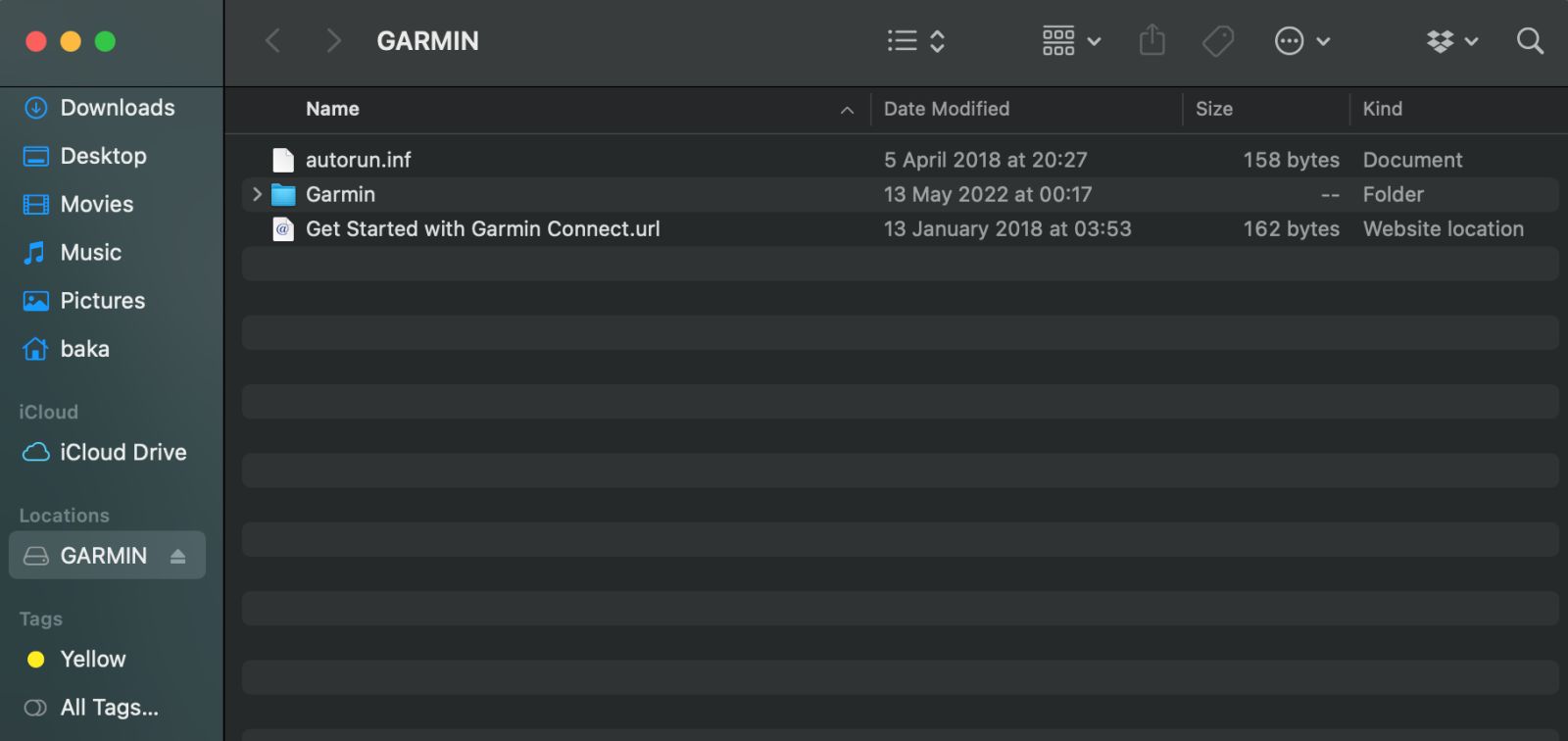
5. Click on "Garmin" then "New Files"
6. Drop the downloaded GPX file into the "New Files" folder
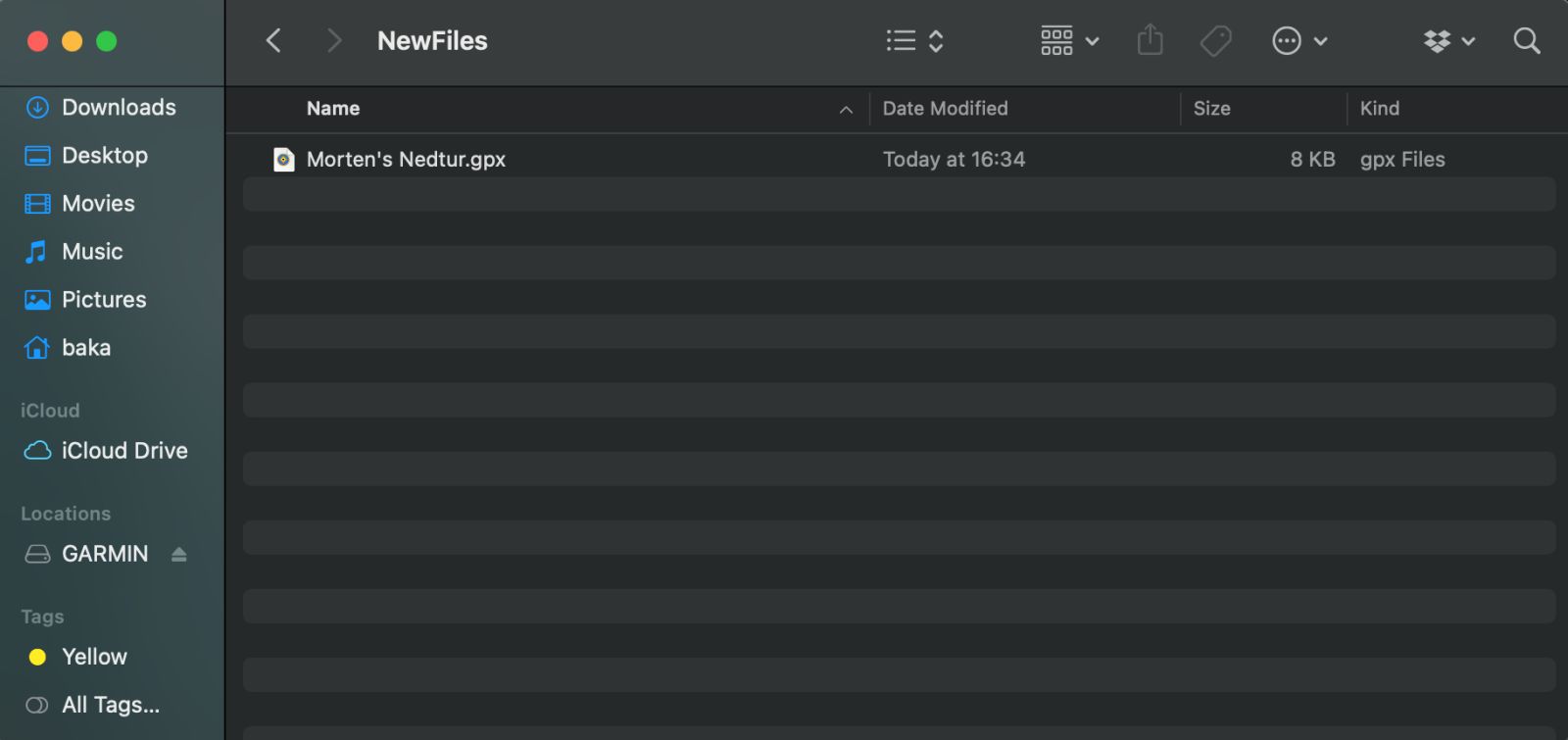
7. Unplug your Garmin device
8. When you start your Garmin Device, you can find the trail under "Saved Courses"
Under settings, you can also select "always show" to burn the trail to the map so it’s easier to follow. This can be done with multiple trails so you’ll have several options. They can also be colour coded for easy separation.