How to install Trailguide as an App
 Bjørn Jarle Kvande
Bjørn Jarle KvandeTrailguide is a web app and cannot be found on App Store or Google Play. But you can still install Trailguide as an app that runs in full-screen mode and offline in just a few seconds simply by adding it to your home screen.


1) Using Safari, open trailguide.net and click the share icon at the bottom

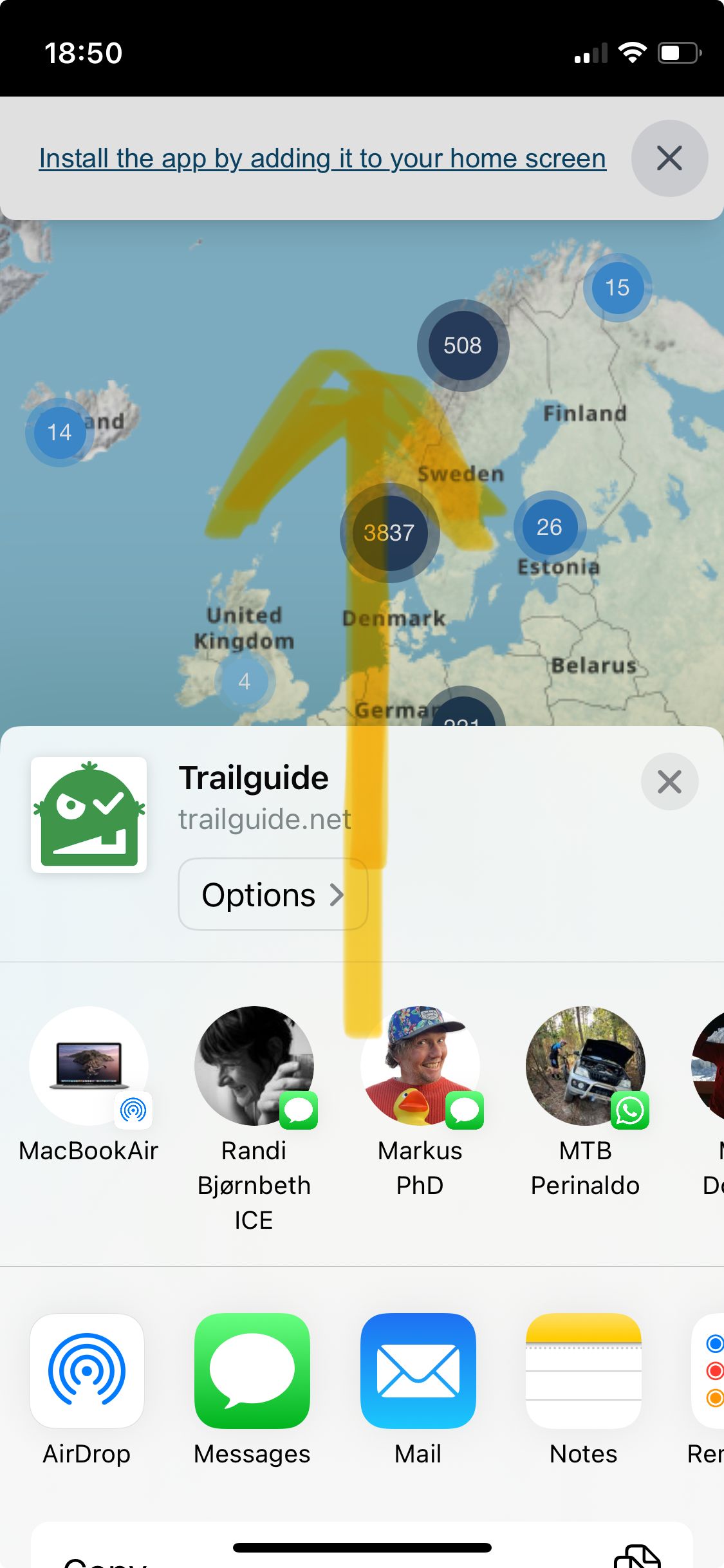
2) Slide the box upwards to reveal the Add to Home Screen option

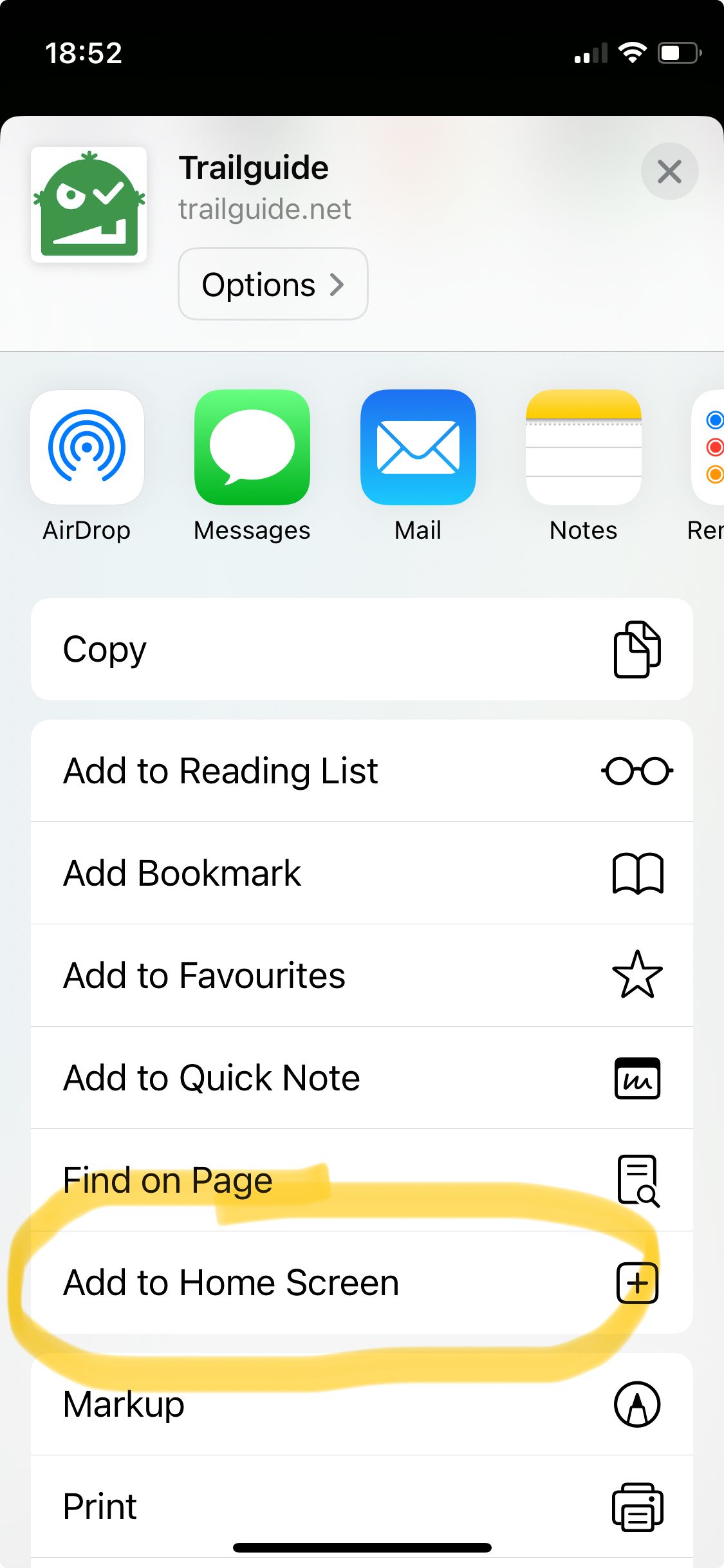
3) Click the Add to Home Screen menu item

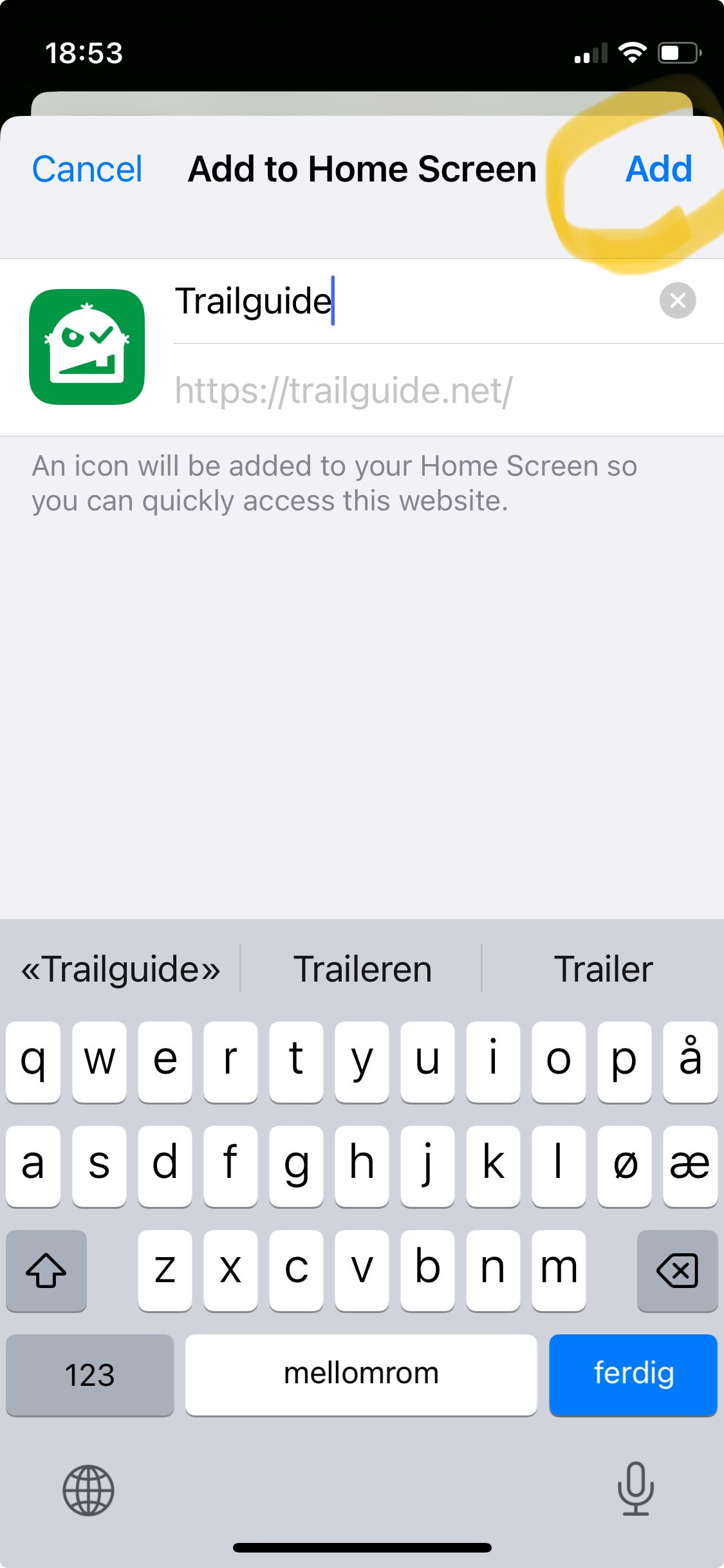
4) Click the Add label in the top right corner

5) Voilà! Trailguide is installed as an app


6) Trailguide now opens as a fullscreen app
Depending on your Android phone and version, the installation process may vary, but in general you need to add it to your home screen. Usually you will be prompted automatically after accessing the app a couple of times.
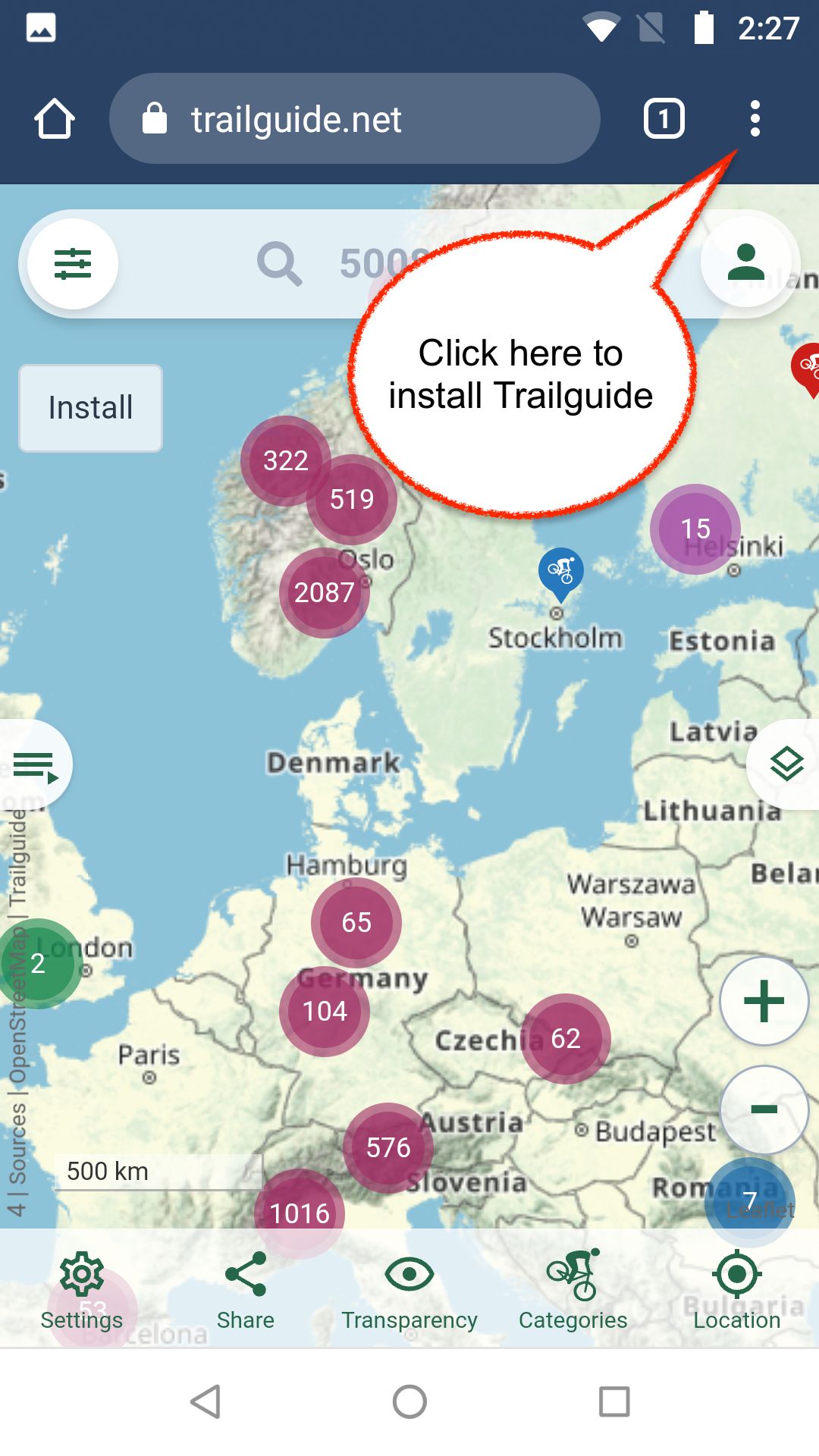
1) Using Chrome, open trailguide.net and click the three dots in the top right corner
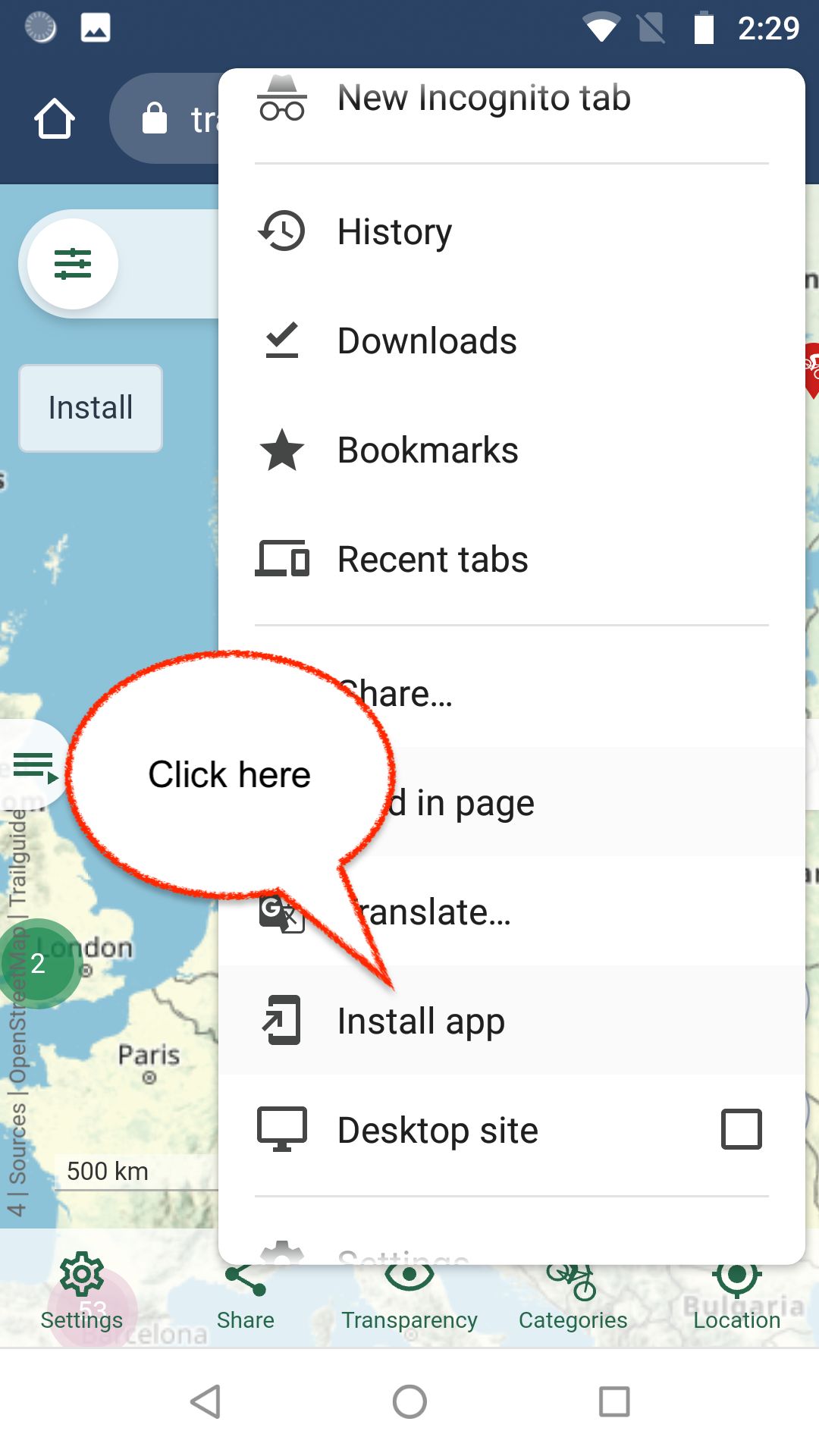
2) Click the Install app menu item
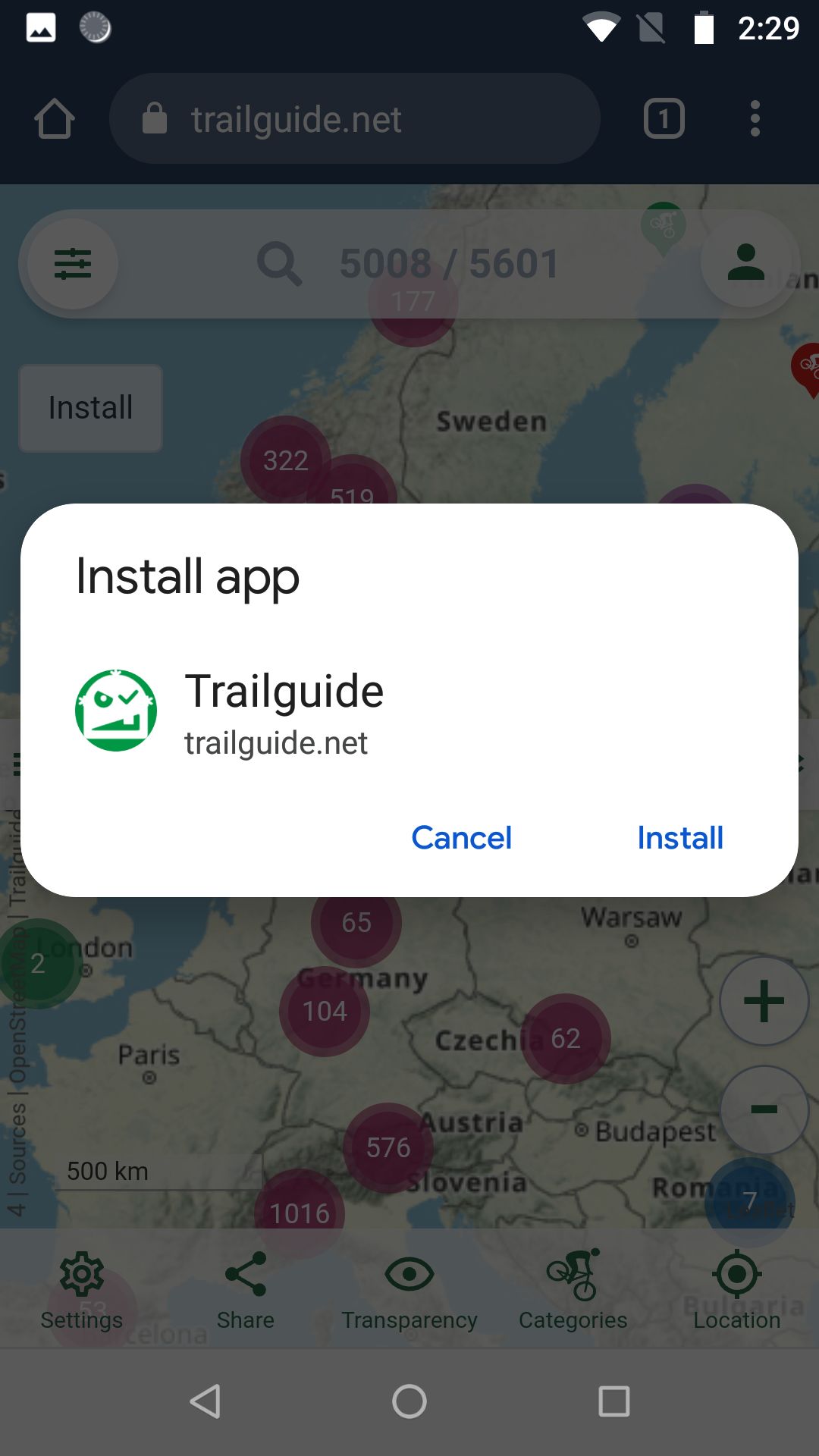
3) Click the Install button
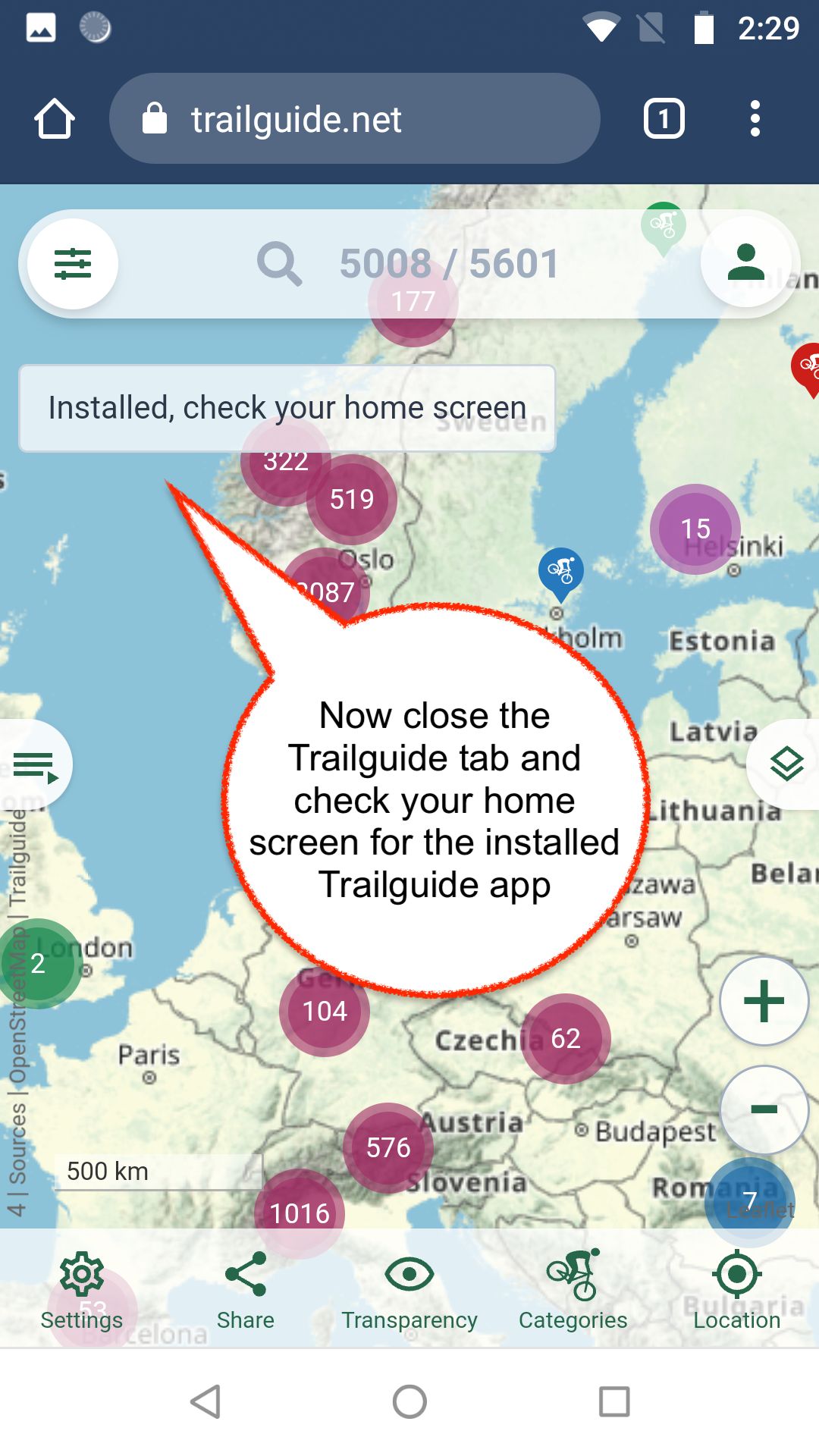
4) Close Chrome and check your home screen
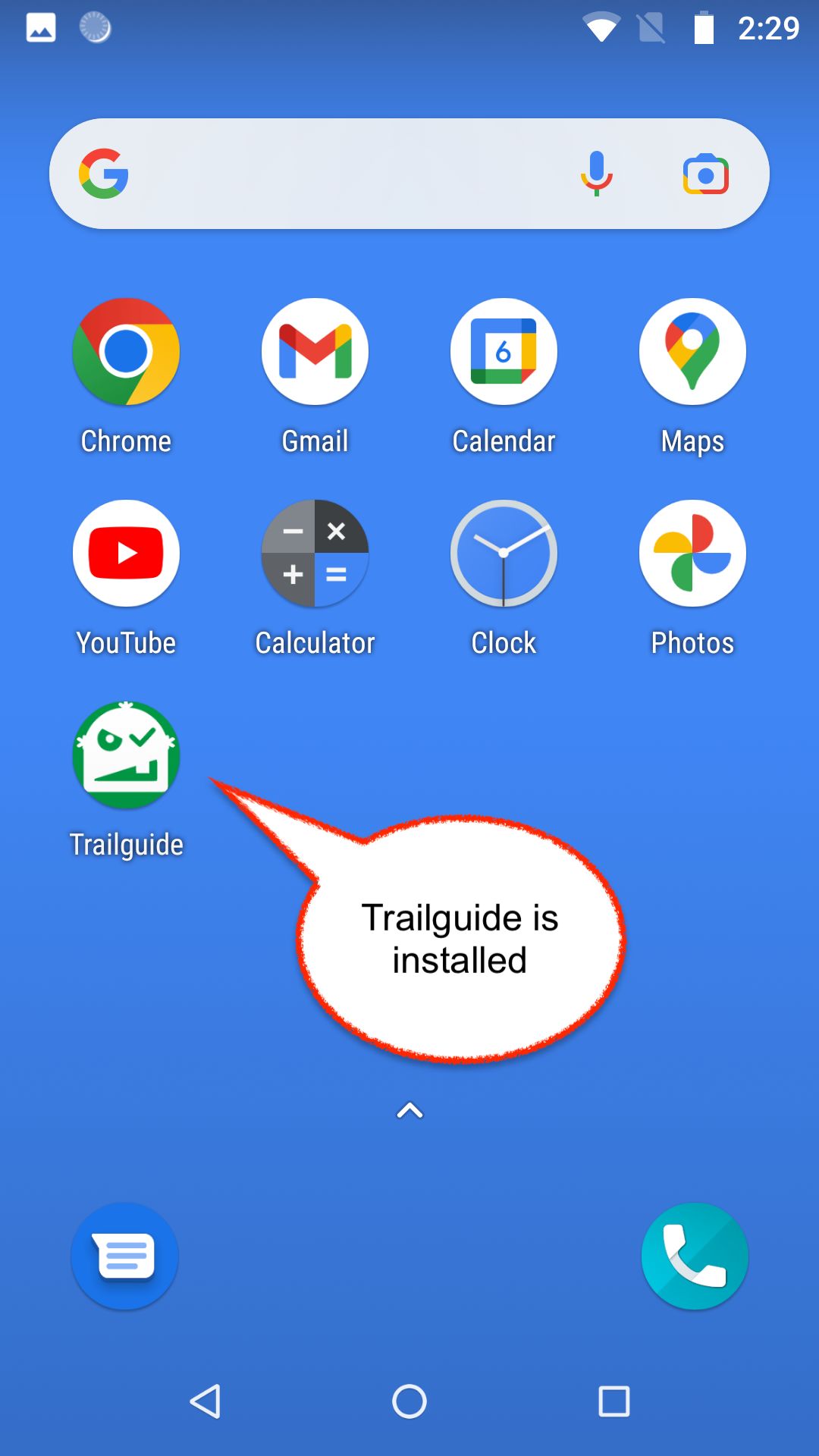
5) Voilà! Trailguide is installed as an app
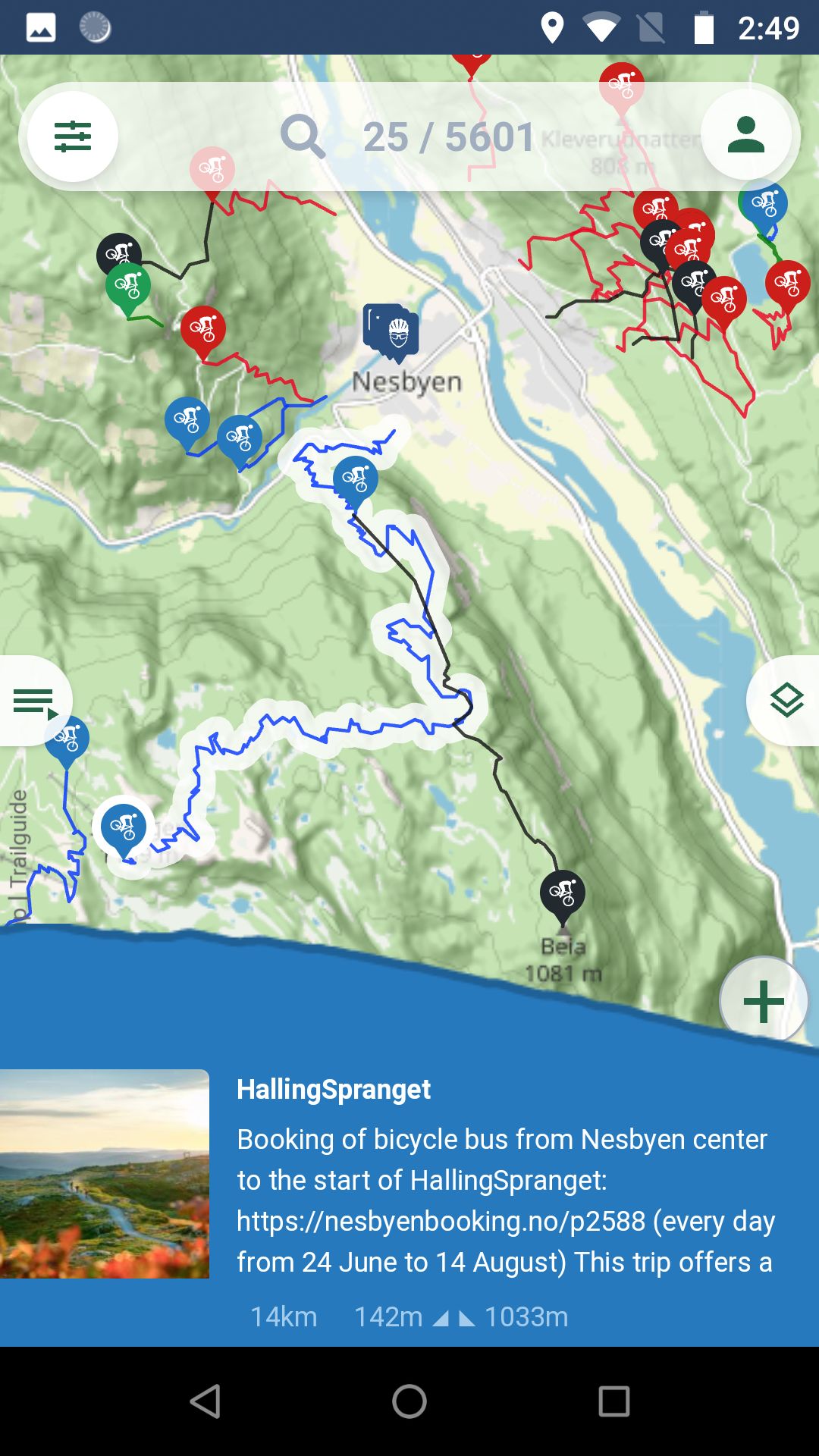
6) Trailguide now opens as a fullscreen app