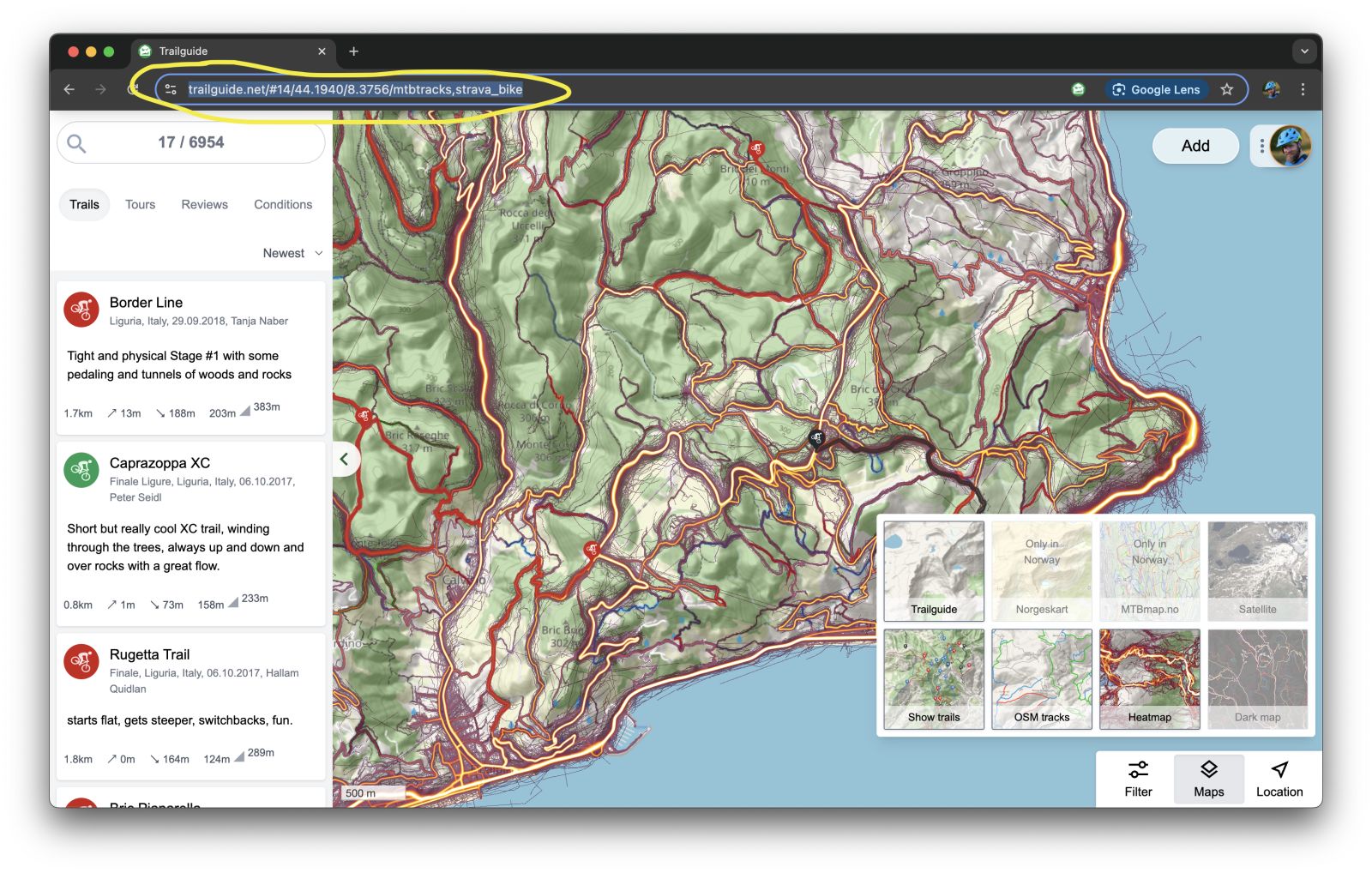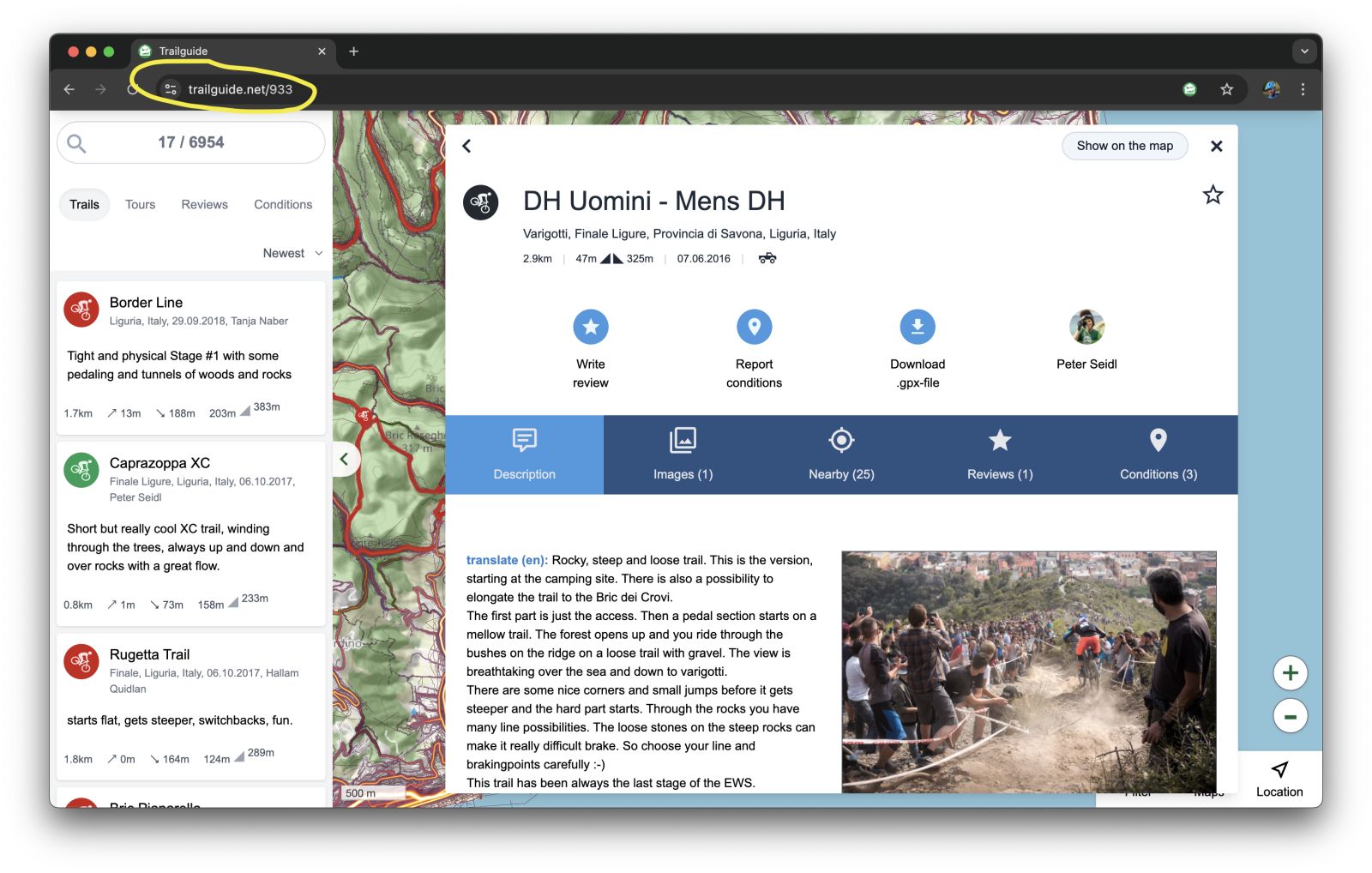How to share Trailguide content with others
 Bjørn Jarle Kvande
Bjørn Jarle KvandeYou can easily share Trailguide content with others. Share specific trails, share a certain map section, or create and share a QR code with others.
Share a trail with others
On your phone you can share a trail by copying the URL to the trail, or using the built-in share dialog of your device to share it to social media, email and so on.

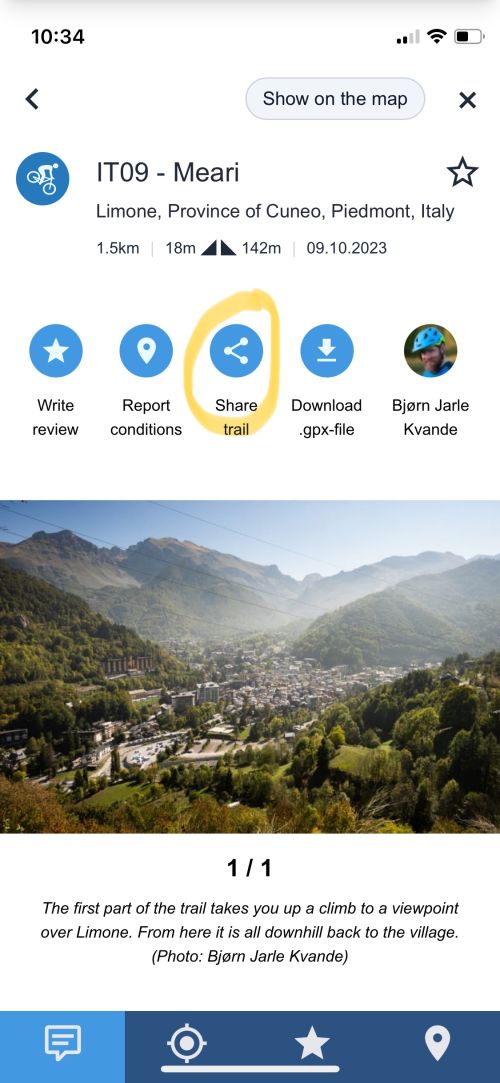

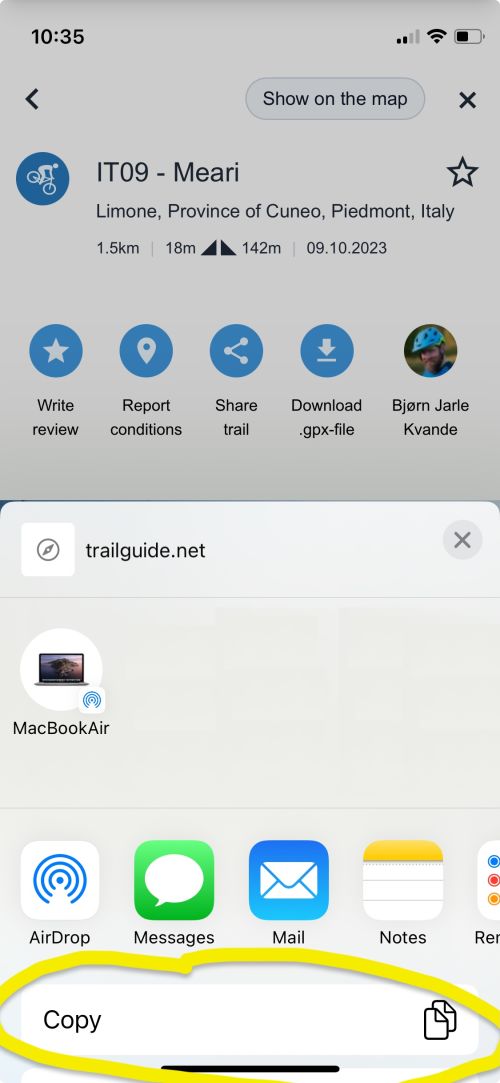

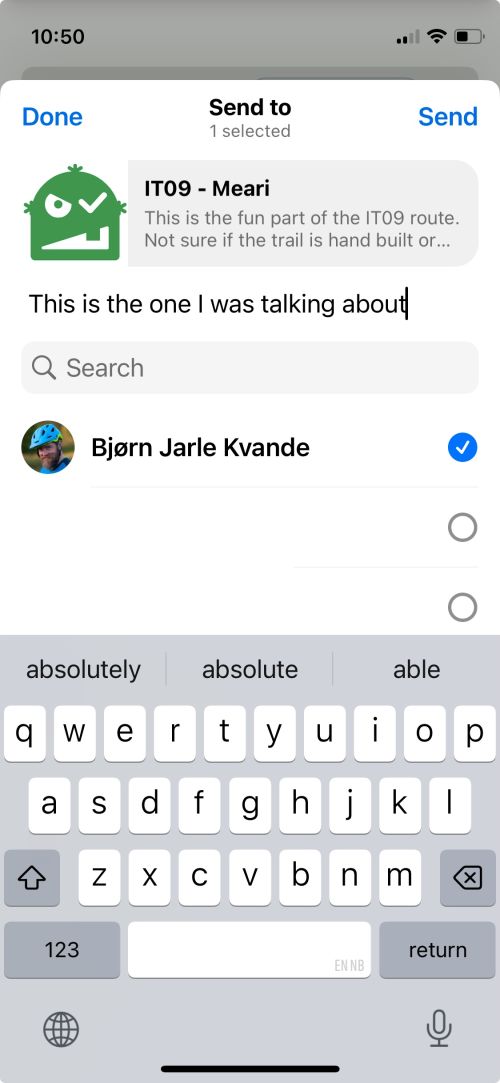
Share a map section
Zoom in to the map section you want to share and click the user menu in the top right corner. Copy the map section URL to the clipboard, and now you can paste it anywhere you want. The link will open Trailguide in the selected map section with the base map selected and the overlays you have enabled.

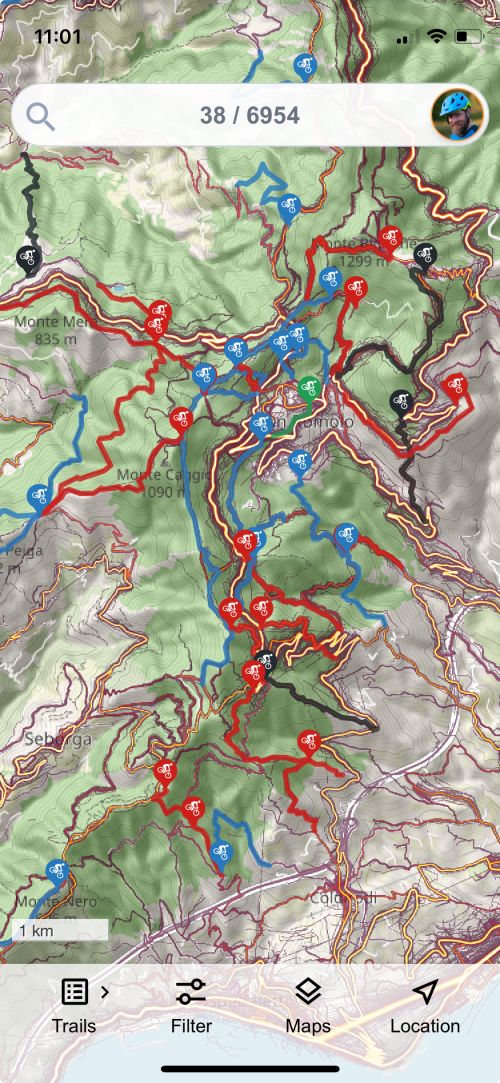

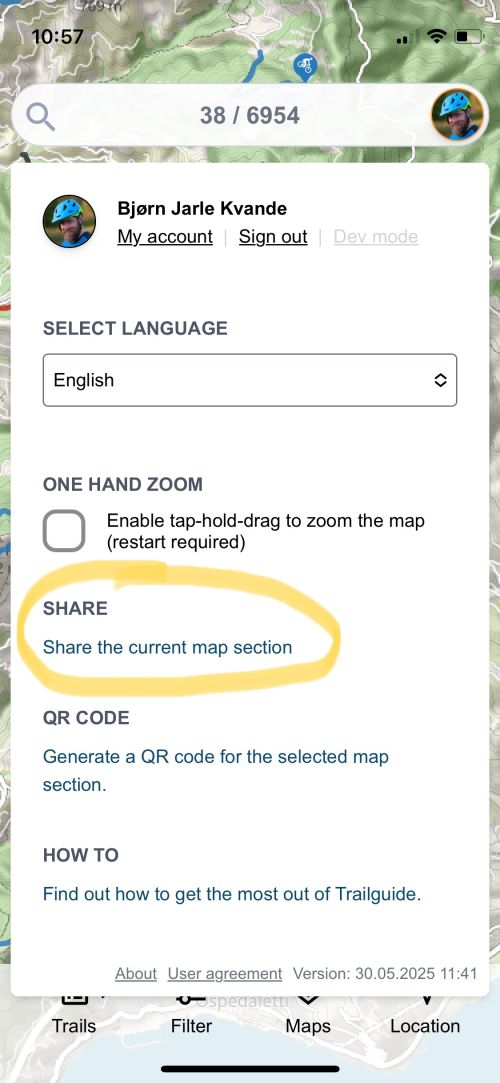

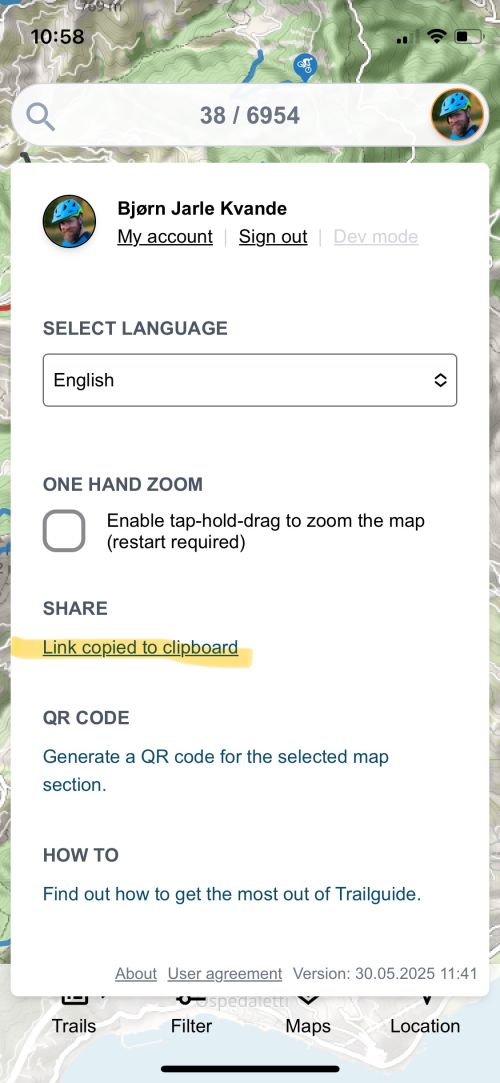
Create and share a QR code of a map section
Imagine you meet a stranger on the trail and they ask you what app you use to find and navigate trails? Of course you say Trailguide, and the stranger immediately starts looking for it in the app store.
You say "Wait! It doesn't exist in the app store, but you can scan this QR code instead to install it. It only takes a few seconds".

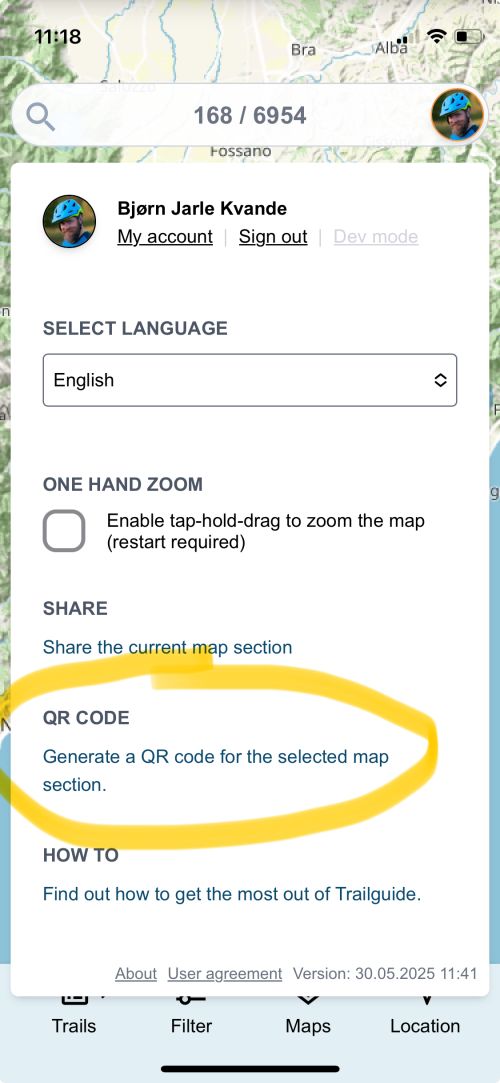

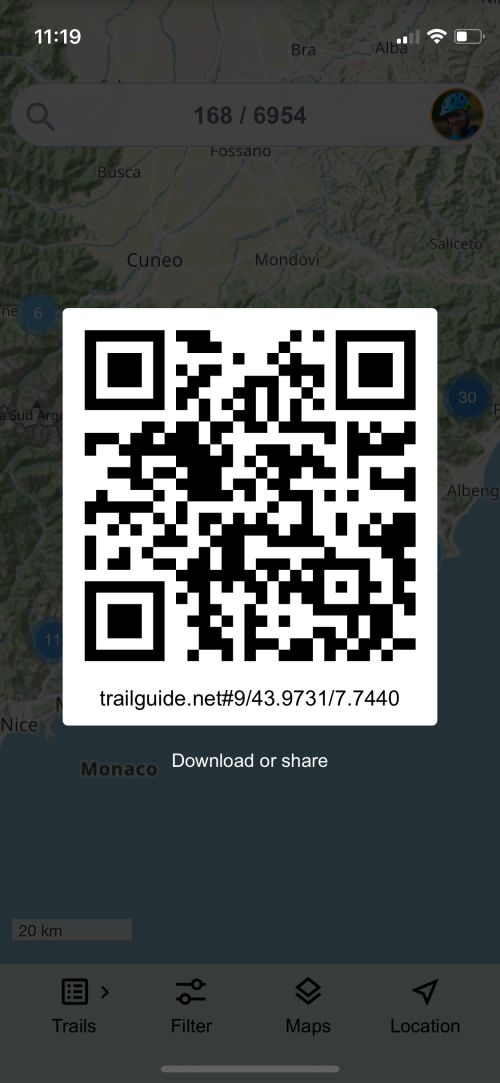

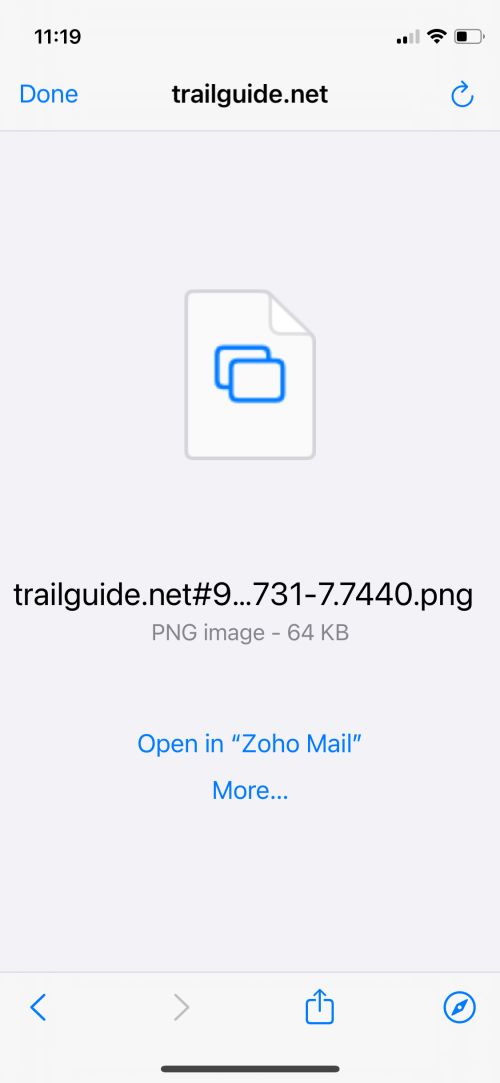
Have your local bike shop share Trailguide
Imagine you are in your favorite bike shop and you want the other clients to easily find local trails using Trailguide. Tell the shop owner you have this great app and you have a QR code they can display on the counter that will open Trailguide in their area and enable clients to find and navigate great trails with ease using their phones.

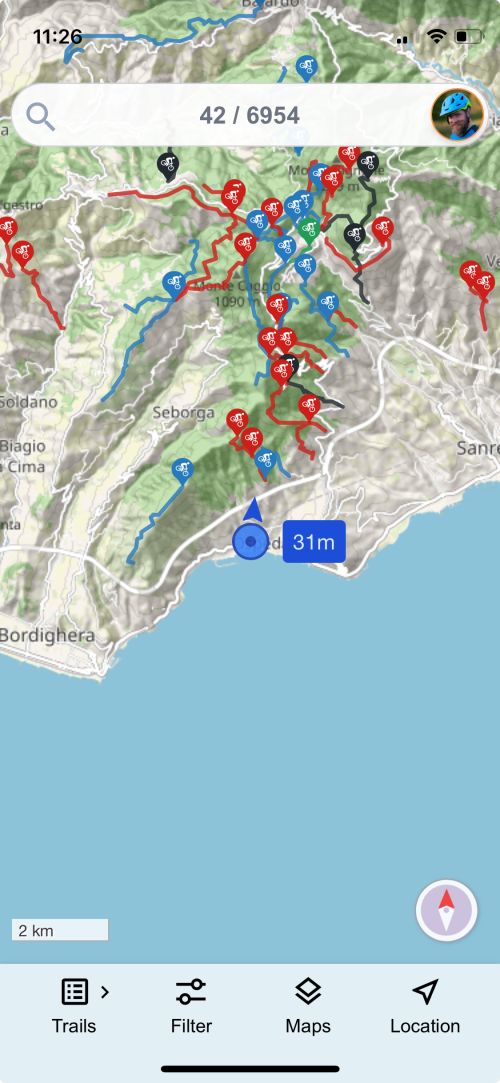

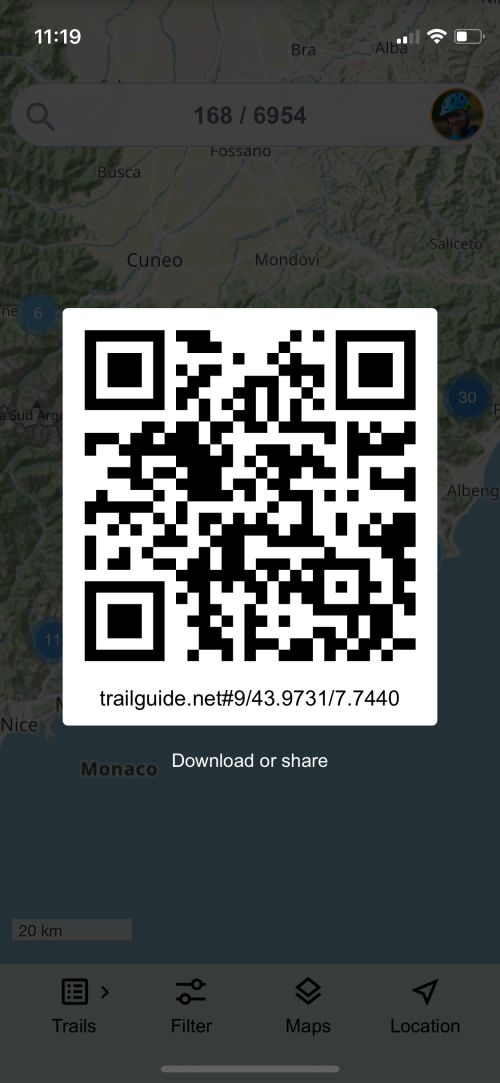

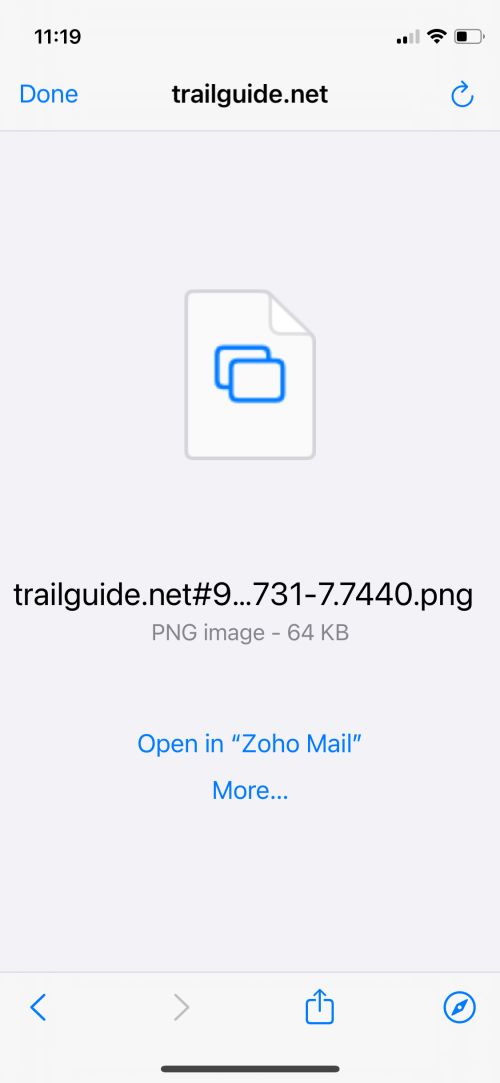
Share content from the computer
On your computer you can share trails and map sections by copying the URL from the address bar in your browser. You can also create a QR code of the current map section by using the QR CODE menu item in the user menu.