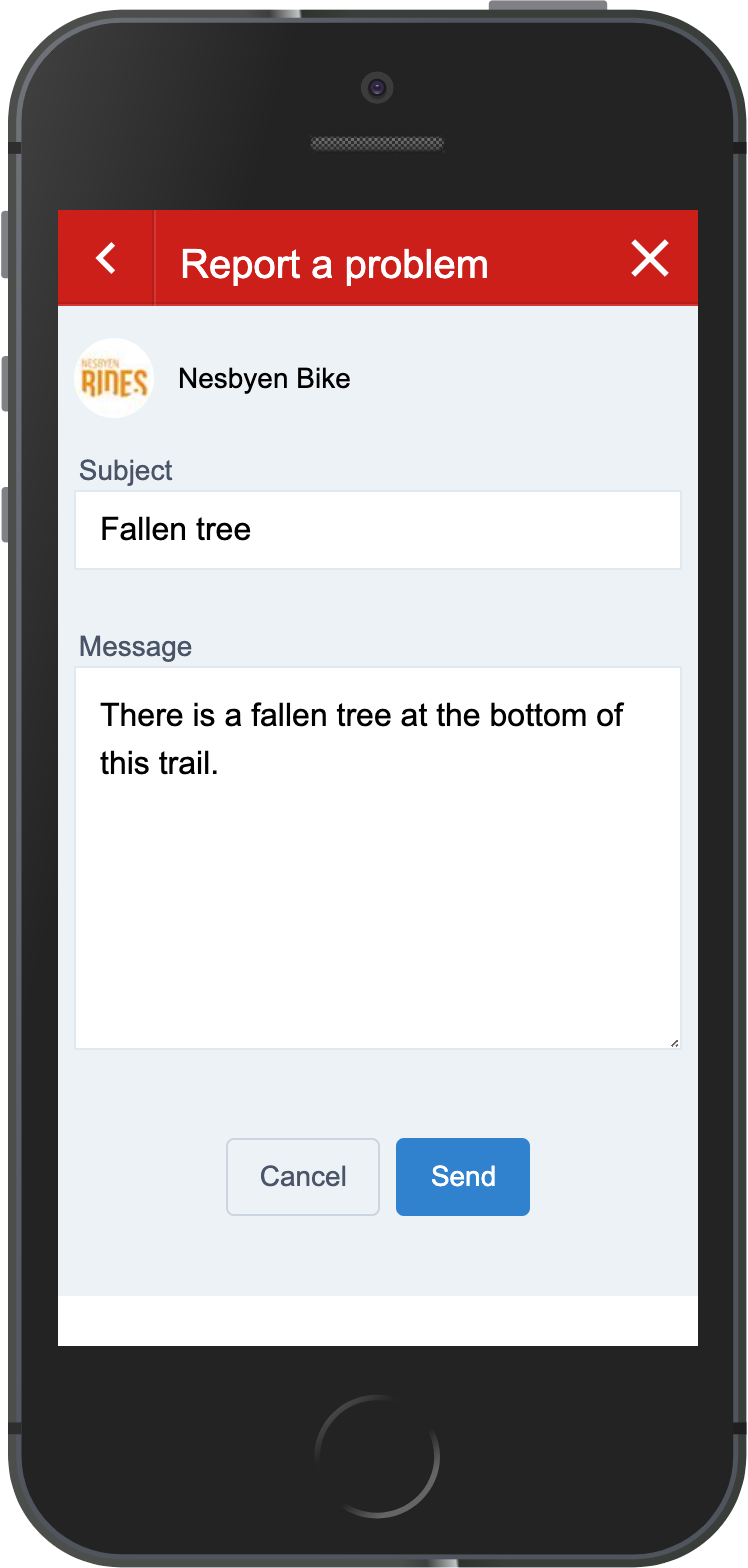Contact users
On the activity page click on the user icon to open a dropdown with more options.
Click on "Report problem" to open the contact form.
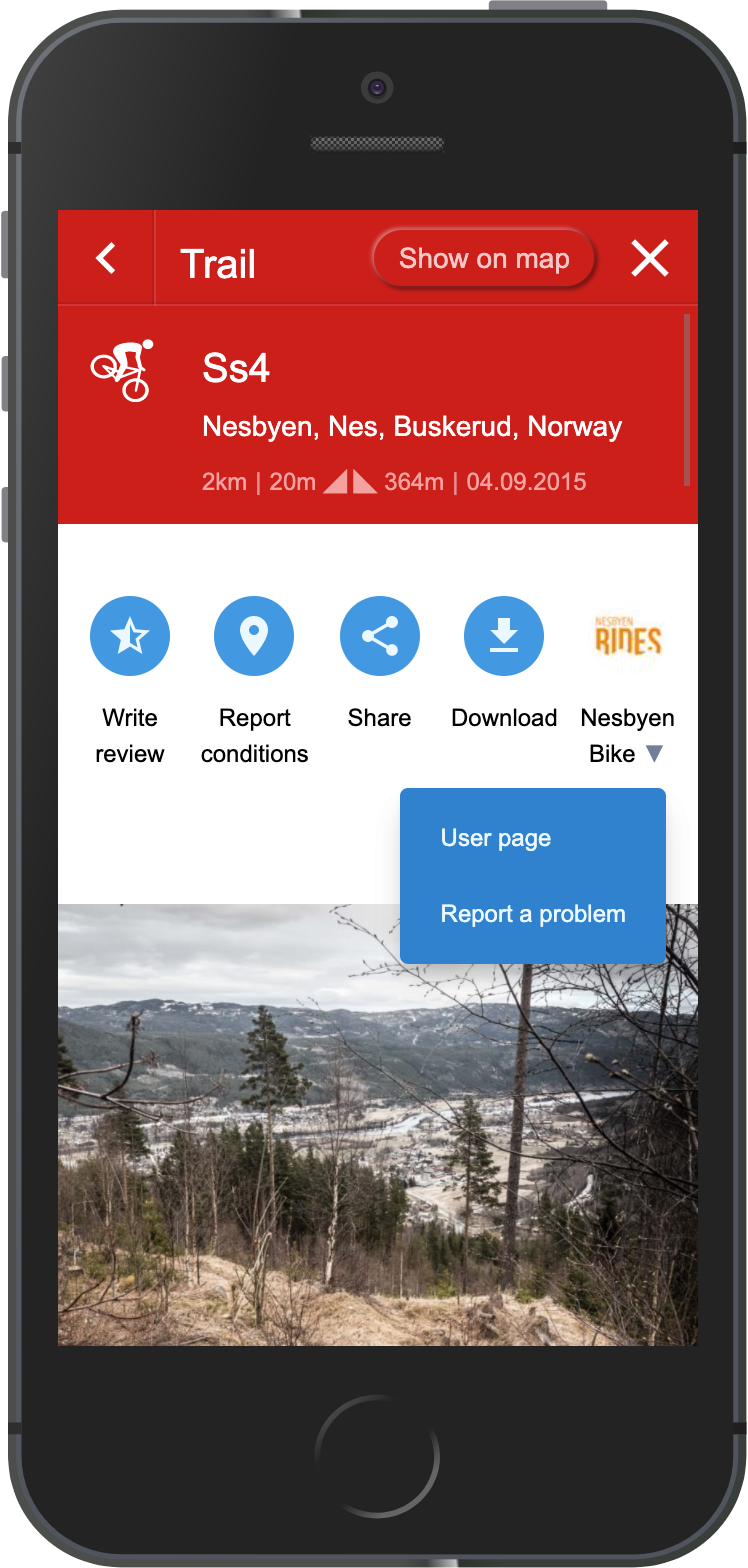
Fill out the subject and message text box. Click on "Send" when you are finished.
The user you contacted gets your message along with your name, email address, and a link to the activity.