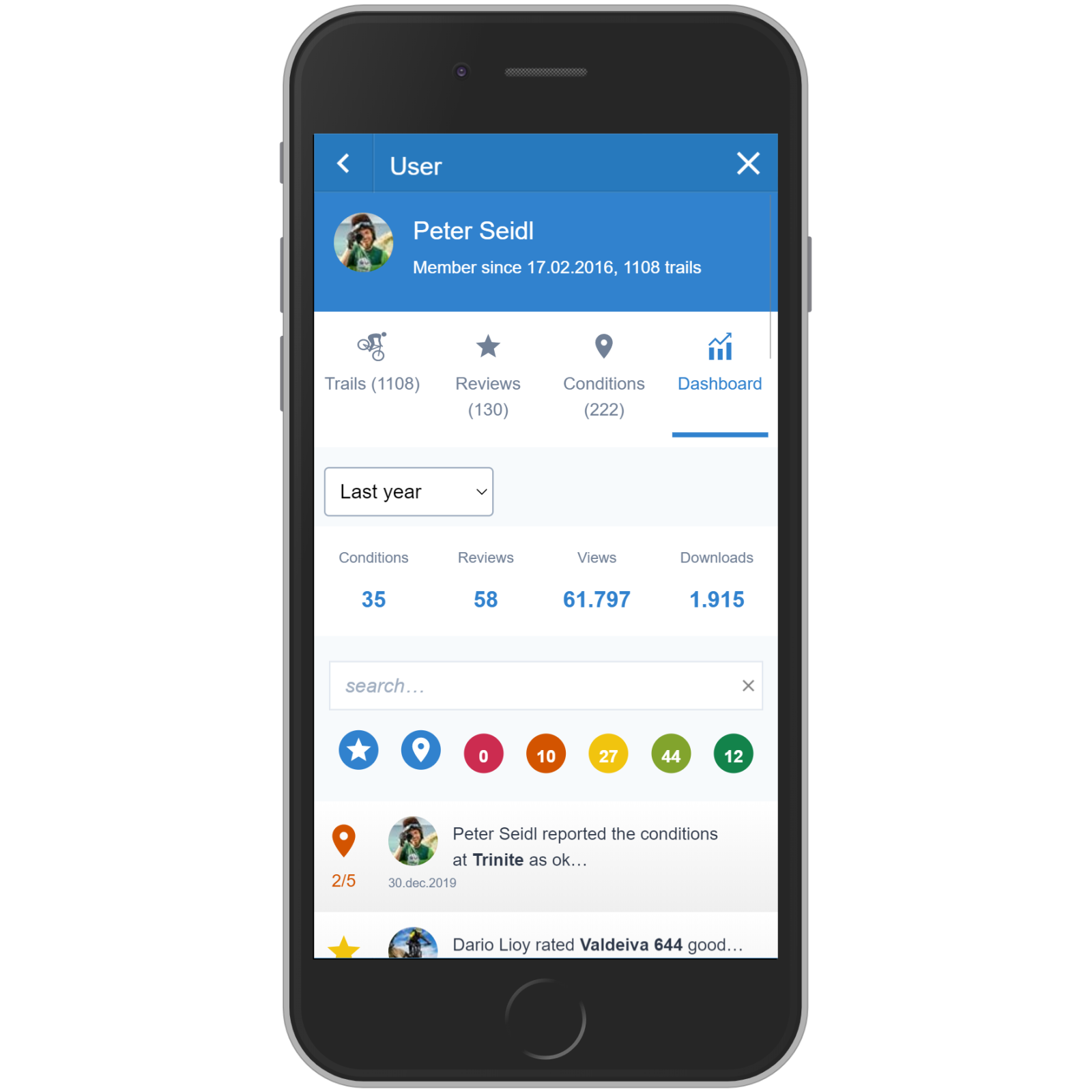Userpage
User page
When you are logged in you can click on your profile picture in the top right corner to open the main menu.
In the main menu, click on "My page" to open your user page.
In your user page you can see an overview over all your uploaded tracks (public, hidden, and secret), your reviews, and condition reports.
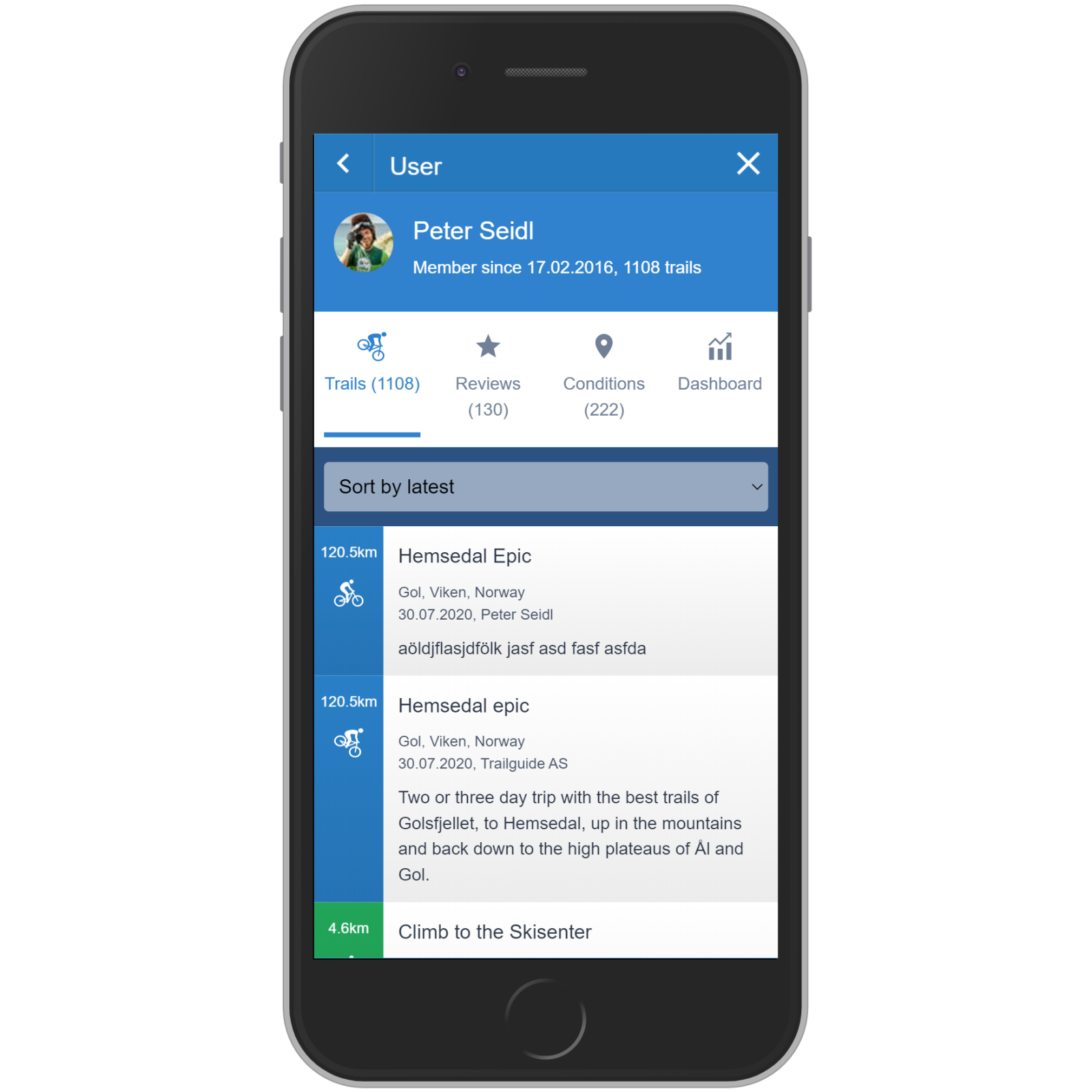
Dashboard
In the dashboard you can select a period in the drop down menu and see how often your trails were viewed, downloaded, reviewed, or had conditions reported.